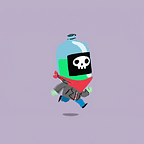Medium’s User Interface
Why Is It so Hard to Add a Subtitle?
You can’t add a subtitle to your articles unless you know a ‘trick.’
Unless you know of the ‘fancy trick’ beforehand, it’s impossible to add a subtitle to your article until after you hit ‘Publish.’ Even then, it’s very easy to miss the little descriptor box next to where Medium asks if you want to add article tags. Furthermore, I can’t find a way to retroactively add a subtitle unless, again, you know a ‘fancy trick’ in the editor.
Adding a Subtitle
To do this, you have to write directly below the title of your article. Makes sense, right? Well, it doesn’t get turned into a subtitle unless you select that text and click the small “T” in the text editor. I guess this would make sense if you’ve had similar user interfaces before. However, for a platform that preaches ‘writing for all,’ it really isn’t that user friendly for beginners.
If you don’t know to highlight specific text and click a specific button, you may not even know you could add a subtitle to your Medium articles. You might stumble into adding one t after you’ve published your article; you get prompted for a short ‘preview subtitle’ after you hit ‘Publish,’ but the text is gray, small, and easy to miss.
Adding a Kicker
As someone who was new to writing, I didn’t even know what this was let alone knowing it existed in Medium’s user interface. If you don’t know, a kicker is a headline that you place above your title. It can allow you to make your title more specific or ambiguous because you’ve clarified some info using the kicker.
Medium’s own article about kickers describes the process of creating one as “slightly more confusing than a title or subtitle.” I don’t think it should be confusing whatsoever. You should be given a user interface allowing you to explicitly define a kicker, title, and subtitle, or whatever mix you desire.
To create a kicker, it’s suggested that you first start with a title and subtitle. Then, click in-front of your title and hit ‘Enter’ on your keyboard so that the title gets moved down one line. Now, you’ve opened up a line above your title — type something in this line, highlight it, click the lowercase ‘T’ like you would for a subtitle, and you’ve created your kicker.
Unnecessary Confusion
Creating a kicker is much more confusing than it needs to be. If you didn’t know what a kicker was, you would never know that this functionality existed within the editor and may be confused when you saw it on other writers’ articles. The same can be said for the subtitle, because there’s nothing that prompts you to “add a subtitle.” You just have to…know, and that really sucks as a new writer. It almost feels as if you’re at an immediate professional disadvantage just because Medium’s UI decides to hide potentially important features.
I’m sure there are more ‘hidden features,’ like typing ‘TK’ to act as a placeholder for something you’d like to come back to in the future. In my opinion, the user interface could use a bit of an overhaul. When you highlight text and hover over the options, nothing pops up telling you what each icon indicates. You just have to ‘know’ that the apostrophes mean “add a quote” and that a ‘lock’ icon means “add a private note.”
Medium, you can do better. I don’t think it’d be a big undertaking to clarify your editor; if anything, it’d make the platform more accessible to new writers and would contribute to more quality pieces.